
Introducing Fluke Connect
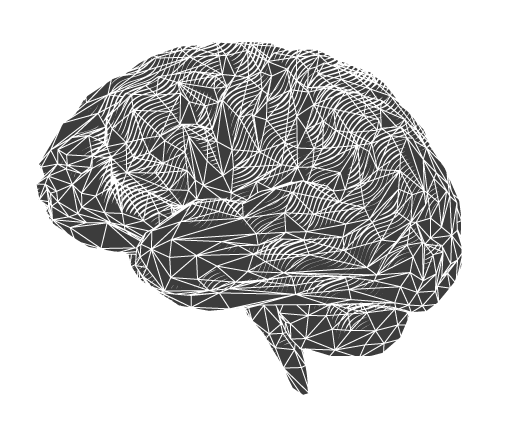
Here we cover the capabilities of the Fluke Connect system of wireless tools and maintenance software - your measuring devices have never been smarter.
Is this something I need?
Yes, especially if you are an electrician, an electromechanical engineer or work in the field of robotics, manufacturing, logistics, agriculture, healthcare, automobile, industrial or facility maintenance. If this is you, then please do continue reading.
The Fluke Connect® system allows you to monitor multiple types of equipment at the same time in one single app and share it with other app users. This can have several benefits:
Safety
The app allows you to monitor live data remotely, away from the device. Especially in energised cabinets, this can greatly improve safety, quality and efficiencies.
Time and cost saving
The possibility to record and share your data immediately can reduce time and therefore costs. It eliminates time spent traveling between the field and the office, as well as time spent transcribing measurement data. It reduces your amount of paperwork, giving you more time to focus on the more important elements of your work.
More comprehensive data
By using multiple instruments simultaneously (e.g. temperature and current measurement modules), you can correlate different measurements and get high-quality, comprehensive data on your app.
Team collaboration
Different skill levels can collaborate more conveniently and improve their productivity by finding easy solutions thanks to Fluke Connect’s® data-sharing capabilities.

Getting started
Once you have installed all the Fluke Connect® measuring devices that suit your monitoring requirements, connect them to the app. You can now monitor all collected data simultaneously, and even monitor maintenance needs with the TrendIt™ graphs. Three key features include Snapshot, Record and Share.
Record
Instead of creating a snapshot, you can record live running data and take a video from your surroundings. Once the recording is finished, a graph of the recorded data is created for each connected device.
Share
Probably the most effective cost-saving feature is the possibility to share live data. With this function, you can make a video call within the app. Receivers will open the app on their device themselves and will see the live data from your measuring equipment. It will change the way you troubleshoot problems, and provide more time-efficient and effective problem-solving procedures in the future.
Snapshot
To save a momentary situation, create a snapshot. This feature is also used if you connect an infrared camera. As soon as you take a picture with the device, it will create a snapshot on your app, saving the data of all connected devices at the time of the picture being taken. You can add metadata to categorise your snapshots, or add a voice message to support your measurements. The snapshots can then be saved to the cloud or emailed to somebody directly from the app.

The Fluke Connect® range
So far, there are over 20 Fluke Connect® compatible devices on the market, which cover a wide range of measuring needs:
- Infrared cameras
- Digital multimeters
- Vibration meters
- Current meters
- Voltage meters
- Temperature meters
- Process tools
- Insulation testers

Recommended products




